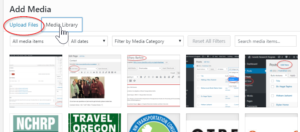Photos are added to a page by one of two methods, depending on the desired placement: the Add Media button or the Set Featured Image link. All the pages on this website have photos placed via the Add Media button on the Edit Page view.
All Students photos are placed using the Set featured image link located on the bottom of the right sidebar on the Edit Post view.
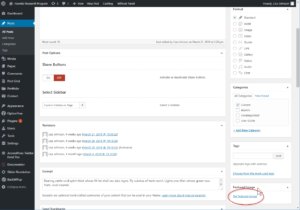
Both operate the same: Once you’ve clicked on the button or link, you’ll be brought to the Add Media view. You can then either select the image and insert it, or choose Upload Files to bring the image into your wordpress site for selection.