1.To change, delete or add a category of document or image, click on Media Categories under Media on the Dashboard.
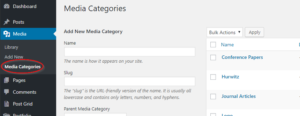
2. All current categories can be edited or deleted by selecting them on the right, and new ones can be added on left. In order to place an image or document into the new category, you must select it and assign the new category as described in Adding Photos and Documents to Your Site.