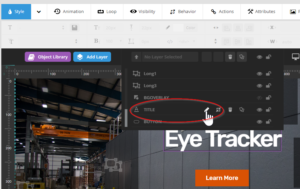1. Select the slide as described in Changing an Image on the Carousel.
2. Scroll down to the Slide Editor, click on the Layer Selection Dropdown and find Title and then click on the pencil icon to change the text.
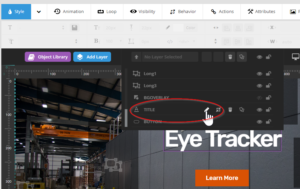
1. Select the slide as described in Changing an Image on the Carousel.
2. Scroll down to the Slide Editor, click on the Layer Selection Dropdown and find Title and then click on the pencil icon to change the text.