1. Select Slider Revolution on the Dashboard and select Projects Slider2 under Revolutions Sliders.
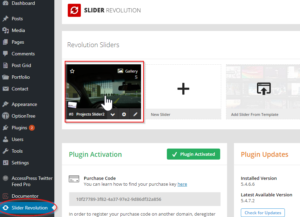
2. You will be brought to the Slide Editor page where you can select the image you wish to change.

3. Under the Source tab, click on the Media Library button and select the new image you wish to use.